Po przeczytaniu artykułu pt. "Open XML Format SDK 2.0 - pierwsze wrażenia", czytelnik wie już jak napisać prostą aplikację, która przy pomocy pakietu Open XML SDK i w języku C# tworzy prosty dokument typu Word 2007 (docx), który zawiera prosty tekst "Hello World!". Tym razem pójdziemy nieco dalej i dołożymy elementy związane z formatowaniem tekstu, czyli zajmiemy się stylami.
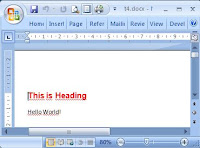
Załóżmy, że chcemy przygotować dokument, który będzie się składał z dwóch linijek tekstu. Pierwsza linijka będzie nagłówkiem akapitu, druga tekstem akapitu. To jak przygotować zwykły tekst (tak jak tutaj w drugiej linijce) pisałem o tym już wcześniej, tym razem napiszę jak przygotować tą pierwszą (odpowiednio sformatowaną) linijkę.
Pierwszą czynnością jaką należy wykonać, to trzeba dodać do tworzonego dokumentu część związaną z definicją stylów (dodajemy ją do głównego elementu dokumentu):
WordprocessingDocument myDoc = WordprocessingDocument.Create(documentFileName, WordprocessingDocumentType.Document) MainDocumentPart mainPart = myDoc.AddMainDocumentPart(); StyleDefinitionsPart stylePart = mainPart.AddNewPart<StyleDefinitionsPart>();
Definiujemy teraz czcionkę (Font), którą chcemy wykorzystać (w tym przykładzie: czerwony i pogrubiony Arial, rozmiaru 28):
// we have to set the properties
RunProperties rPr = new RunProperties();
Color color = new Color() { Val = "FF0000" }; // the color is red
RunFonts rFont = new RunFonts();
rFont.Ascii = "Arial"; // the font is Arial
rPr.Append(color);
rPr.Append(rFont);
rPr.Append(new Bold()); // it is Bold
rPr.Append(new FontSize() { Val = 28 }); //font size (in 1/72 of an inch) Teraz czas na definicję stylu, będzie się on nazywać "My Heading 1", a jego identyfikator (używany później w dokumencie) to "MyHeading1". Oto definicja:
//creation of a style
Style style = new Style();
style.StyleId = "MyHeading1"; //this is the ID of the style
style.Append(new Name() { Val = "My Heading 1" }); //this is name
style.Append(new BasedOn() { Val = "Heading1" }); // our style based on Normal style
style.Append(new NextParagraphStyle() { Val = "Normal" }); // the next paragraph is Normal type
style.Append(rPr);//we are adding properties previously definedW tym momencie nadszedł czas na dodanie stworzonego stylu do dokumentu i zapisanie części związanej ze stylami:
// we have to add style that we have created to the StylePart stylePart.Styles = new Styles(); stylePart.Styles.Append(style); stylePart.Styles.Save(); // we save the style part
Styl mamy już stworzony, teraz trzeba go przypisać do jakiegoś paragrafu. Słyży do tego klasa ParagraphProperties, której trzeba przypisać odpowiednie ParagraphStyleId. Przykład poniżej:
Paragraph heading = new Paragraph();
Run heading_run = new Run();
Text heading_text = new Text("This is Heading");
ParagraphProperties heading_pPr = new ParagraphProperties();
heading_pPr.ParagraphStyleId = new ParagraphStyleId() { Val = "MyHeading1" }; // we set the style
heading.Append(heading_pPr);
heading_run.Append(heading_text);
heading.Append(heading_run);Teraz można już cieszyć się efektem naszych prac (przykład jest na załączonym rysunku), na sam koniec zamieszczę całą procedurę która generuje ten dokument:
private void HelloWorld_withStyle(string documentFileName)
{
// Create a Wordprocessing document.
using (WordprocessingDocument myDoc = WordprocessingDocument.Create(documentFileName, WordprocessingDocumentType.Document))
{
// Add a new main document part.
MainDocumentPart mainPart = myDoc.AddMainDocumentPart();
//Add new style part
StyleDefinitionsPart stylePart = mainPart.AddNewPart();
// we have to set the properties
RunProperties rPr = new RunProperties();
Color color = new Color() { Val = "FF0000" }; // the color is red
RunFonts rFont = new RunFonts();
rFont.Ascii = "Arial"; // the font is Arial
rPr.Append(color);
rPr.Append(rFont);
rPr.Append(new Bold()); // it is Bold
rPr.Append(new FontSize() { Val = 28 }); //font size (in 1/72 of an inch)
//creation of a style
Style style = new Style();
style.StyleId = "MyHeading1"; //this is the ID of the style
style.Append(new Name() { Val = "My Heading 1" }); //this is name
style.Append(new BasedOn() { Val = "Heading1" }); // our style based on Normal style
style.Append(new NextParagraphStyle() { Val = "Normal" }); // the next paragraph is Normal type
style.Append(rPr);//we are adding properties previously defined
// we have to add style that we have created to the StylePart
stylePart.Styles = new Styles();
stylePart.Styles.Append(style);
stylePart.Styles.Save(); // we save the style part
//Create Document tree for simple document.
mainPart.Document = new Document();
//Create Body (this element contains other elements that we want to include
Body body = new Body();
//Create paragraph
Paragraph paragraph = new Paragraph();
Run run_paragraph = new Run();
// we want to put that text into the output document
Text text_paragraph = new Text("Hello World!");
//Append elements appropriately.
run_paragraph.Append(text_paragraph);
paragraph.Append(run_paragraph);
Paragraph heading = new Paragraph();
Run heading_run = new Run();
Text heading_text = new Text("This is Heading");
ParagraphProperties heading_pPr = new ParagraphProperties();
heading_pPr.ParagraphStyleId = new ParagraphStyleId() { Val = "MyHeading1" }; // we set the style
heading.Append(heading_pPr);
heading_run.Append(heading_text);
heading.Append(heading_run);
body.Append(heading);
body.Append(paragraph);
mainPart.Document.Append(body);
// Save changes to the main document part.
mainPart.Document.Save();
}
}










 Maciej_Zbrzezny on delicious.com
Maciej_Zbrzezny on delicious.com








Czytaj więcej tutaj: Tabele w Open XML Format SDK (DOCX) (czyli przygotowujemy tabliczkę mnożenia dla Workd 2007)
OdpowiedzUsuńJak wycentrowac taki nagłówek? ;-)
OdpowiedzUsuńJeśli chodzi o wyrównanie tekstu, to tutaj znajduje się post z odpowiedzią na postawione pytanie: http://maciej-progtech.blogspot.com/2009/08/na-lewo-na-prawo-hej-w-open-xml-pl.html
OdpowiedzUsuń